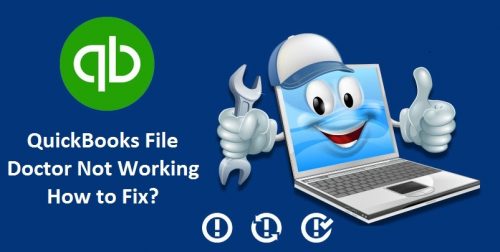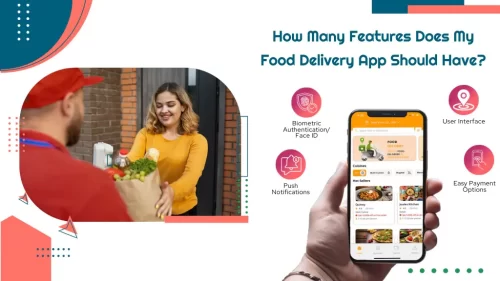Home Wi Fi Network: Now that we live in a hyper-technological world, it’s normal for our homes to be overrun with internet-connected gadgets and devices of all kinds. Whatever device we use, we are becoming more dependent on the internet to keep them all connected. This is what has opened the door to a variety of threats and security risks.
Take a wireless home network as an example. Almost all family members use laptops, PCs, mobile phones, and tablets to go online. When it comes to IoT, almost everything can connect to the Internet through Wi-Fi.
A hacker can gain access to almost all of the devices connected to a home Wi-Fi network by exploiting a minor weakness in the network. Bank accounts, credit card numbers, child safety, and a host of other issues can be endangered due to all this.
Here are some easy but critical duties to enhance the security of your home Wi-Fi network.
How To Protect Your Wi-Fi Home network
The following tips can help you in protecting your home Wi-Fi network from unwanted access.
1. Change default username and password.
The first and most essential step in securing your home Wi-Fi network is to update the default username and password with something more secure.
Wi-Fi providers give a login and password to the network automatically, and hackers can quickly discover these default credentials online. If they get access to the network, they can change the password to anything they want, lockout the owner, and take over the network.
Changing the username and password makes it much more difficult for hackers to determine whose Wi-Fi it is and get access to the network. Hackers use sophisticated tools to test a large number of potential password and username combinations, so it’s essential to create a strong password that includes letters, numbers, and symbols to make it much more difficult to break.
2. Turn on Wireless Network Encryption
Encryption is one of the most potent methods of protecting your network data. Encryption works by encrypting your data or the contents of communication so that hackers cannot understand it.
WPA2 encryption is the most secure kind of encryption to utilize for your home Wi-Fi network. If you have older equipment up to ten years old, it may not be suitable with WPA2. Therefore you will need to update your home gadgets for improved security and speed.
Check your network settings and the wireless properties to see whether your router is using WPA2 encryption. When you join a wireless network, you will be able to choose the best encryption technique.
Also Read – How To Share Wi-Fi Password: iPhone, iPad & MacBook
3. Keep your router’s software up to date.
Like any other program, router firmware can contain issues that can lead to significant vulnerabilities if manufacturer firmware updates do not immediately resolve.
Install the most recent software and download the most recent security updates to assure that no security hole or breach is left exposed to cyber attackers.
4. Use a VPN (Virtual Private Network)
Though, VPN is a network that enables you to interact privately across an unprotected, unencrypted network. A VPN encrypts your data so that a hacker cannot see what you are doing online or where you have been located.
A VPN software will also change your IP address, making it seem like you are using your computer from somewhere other than your home address. It may be utilized on a laptop, phone, or tablet in addition to a desktop. You can also use antivirus for the additional security, such as Avira Internet Security.
5. Make sure you have a good firewall.
A “firewall” is intended to safeguard computers against malicious intrusions. Wireless routers often have built-in firewalls, although they are sometimes provided with the firewall switched off. Check if the wireless router’s firewall is switched on.
If your router lacks such a firewall, make sure you install a decent firewall solution on your PC to watch for unauthorized access attempts to your wireless network.
6. Turn off your Wi-Fi Network when not at home.
It may seem easy, but turning off your home network while not at home is one of the simplest methods to protect it against attack. Your home Wi-Fi network doesn’t need to be accessible 24 hours a day, seven days a week.
When you turn off your Wi-Fi when you leave home, you reduce the possibilities of opportunistic hackers trying to get into your home network while you’re not there.
7. Disable Remote Administration
Another way for hackers to access a home network connection is through the router’s remote management function. Anyone within a reasonable distance of your house may see and update your Wi-Fi settings through remote administration. If you don’t need to connect to your Wi-Fi network remotely, turn this feature off. It is performed by visiting the administrative area of the Wi-Fi settings and selecting the disable button.
8. Place the router in the center of your home.
Generally, homeowners are unaware that the location of the router affects their security. If your router is near a window or a door, your Wi-Fi signal is more likely to be intercepted by someone who has malicious intentions. For better home Wi-Fi security, put your Wi-Fi router in the center of your house. It makes your network more vulnerable to hacker attacks and makes your network more secure.
9. Hide your network from view
When you first set up your home network, you will be asked to create a publicly visible network name, also known as an SSID (Service Set identifier). Most devices are set up with a factory-assigned network name. If your relatives have a device from the same manufacturer, they are likely to have the same SSID, which could be a security problem if both networks are unencrypted.
With the SSID hiding feature, your network name is concealed from the list of nearby users. Change the router’s default name to something less visible to hackers, and your threat of attack reduces.
10. Hide the network
It is not necessary to broadcast the SSID of your router. When you deactivate your router’s ability to send out its identity, your home Wi-Fi turns into a hidden network. Those devices that have already saved connection data will be able to connect, but passers-by will not see it. In many cases, the network lists that others view will contain a line marked “Hidden network. It isn’t easy to join a network without knowing the name of the network.
If you purchase a new device, it is difficult for unknown devices to connect to the network. However, you can temporarily enable SSID broadcasting to allow your new device to connect to the network.
Make the network invisible again after you’ve made a connection with the password. Hide the network to make it simpler to prevent visitors from connecting to it. If they cannot find your router in their list of accessible networks, they are less likely to ask for the password.
Final Thought
Securing the wireless router at your home should be a top priority for everyone who cares about keeping data safe and secure. Hackers can gain access to your router through the use of computers and other devices in your home. Many of the devices connected to the network will be portable, such as laptops, tablets, and mobile phones.
These steps can be beneficial even for the non-tech-savvy person to apply.
Don’t forget that your wireless network security can be weak at times and vulnerable to hackers.
As long as you follow the recommendations in this article, your home network will be safe from cyberattacks. None of these strategies are perfect, but they’re worth trying since they’ll help reduce security threats in your home.
Also Read: The Biggest Internet Benefits You Need To Know In 2022