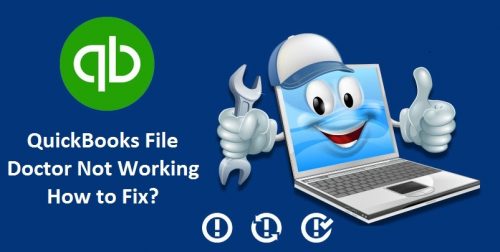If you wish to know how you can easily hide the followers and the followers’ list on the Instagram platform, this article lists some of the best methods to do that within a couple of minutes.
All of this information, including our followers and followings, the images we publish to Instagram, and the photos we like, is viewable by other Instagram users. It’s possible that this may become an issue, in which case you might wish to conceal these listings. Do not spend your time looking for the button that would enable you to prevent other users from viewing the lists; you won’t find it. It seems that there is no button. Despite this, we provide you with free solutions that you may use to get around this difficulty. Simple solutions like taking the help of an Instagram followers app, making the account private, etc. can help you do the trick.
Despite the fact that Instagram gives you a lot of control over your privacy settings, there is no way to make them fully invisible on your profile. Even if you can’t completely conceal your Instagram followers from the general public, you don’t need to worry since there are techniques to control who can view them. This post will show you some simple methods that may be used to conceal your Instagram followers from certain individuals.
Best Ways to Hide All Types of Followers from the Instagram App
In the coming sections of this article, we will have a look at some amazingly helpful ways to hide or get rid of followers on the popular social media platform named Instagram.
Proceed Without Making the Account Private
If you are trying to get more people to follow you on Instagram, you should not use the option to make your page private, since this will make your list of followers and followers invisible. Blocking users is the sole option that is still available.
Because you have to manually limit their access one user at a time, this might take some time. On the other hand, as a consequence of your actions, other Instagram users won’t be able to see who you follow or who follows you.
Be warned that the individuals whose access you have blocked will never be able to locate your Instagram page again (unless you choose to unblock them). In the event that a user one day discovers that he or she is unable to locate your page in the search, it may give rise to animosity as well as arguments.
Therefore, give careful consideration to how necessary it is to keep the list a secret and whether or not the benefits outweigh the potential drawbacks. Follow the steps below for more information:
1. Launch Instagram and go to the account of the person you want to ban. Select a language using the menu (three dots in the top right corner).
2. Choose to Block.
3. Instagram will give you the option to either ban the specific page you’re on right now or any future accounts the person creates. Choose to Block from the two available alternatives.
4. Done! This user is now disabled. They will be unable to access your website at this time. This individual will not be able to see who you’re following or who you are, and they will not be able to see any of your Instagram posts.
Hide from a Specific User
If you don’t want to proceed with the above solution, you can always take the help of another easier solution. Under this method, you will be required to remove a particular user from the list of followers. This will allow you to get rid of that particular user permanently and you don’t have ever to worry about hiding posts, stories, etc. from the same user. Follow the steps below to know more:
1. Launch Instagram and choose the list of followers from the menu that appears.
2. Locate the profile from whom you want to conceal the data on your page. To delete him from the list, click the Delete button that is situated next to his username.
3. Validate your actions by pressing the Remove button.
Set the Account to Private
If someone is not subscribed to you on Instagram, you have the option of hiding both your lists from them. For this purpose, you should make your account private. The lists won’t be accessible to anybody else except your followers after that.
If you have a private Instagram account and you want to get followers, you should include a self-presentation in your bio. Keep in mind that this is the only section of your profile that unsubscribed users will see. Therefore, it ought to introduce you in the most effective manner.
1. Launch Instagram and then touch the three horizontal lines that are located in the top-right corner of the screen.
2. Choose Settings.
3. Tap the Privacy button.
4. Move the slider that’s located next to the Private Account to the right.
5. Tap the Switch to Private button to confirm the action and complete the process.
6. Done! You may now restrict which Instagram users can see the list of your followers and followings to just those that you have authorized.
Summing Up
So, this is how any user can easily take the help of a couple of easy solutions. With the help of these, you can hide the required individuals from the app. If you have any other queries, do let us know in the comments. We are happy to help you in every possible way.